It turnout that the easiest solution for my Wifi problem was to upgrade.
So, i went to the terminal and type:
sudo apt-get clean all
sudo apt-get update
sudo apt-get dist-upgrade and the upgrade process starts. Now do something else away from the machine.
There is also an easier watch and click version of upgrading it, as illustrated here;
- Start System/Administration/Software Sources
-
- click on the "Updates" tab and change "Show new distribution release" to "Normal releases"
-
- Start System/Administration/Update Manager
-
-
Click the Check button to check for new updates.
-
If there are any updates to install, use the Install Updates button to install them, and press Check again after that is complete.
- A message will appear informing you of the availability of the new release.
-
-
Click Upgrade.
- Follow the on-screen instructions.
EASY.
btw, i lost my nerve waiting upgrade to be done. So I took the liberty of downloading Ubuntu8.10 from http://www.ubuntu.com/getubuntu/download and burn it on a CD. Easier for me, also easy for my future use.

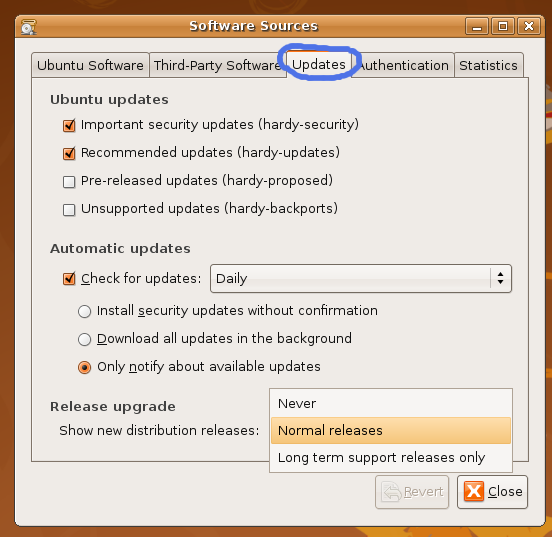
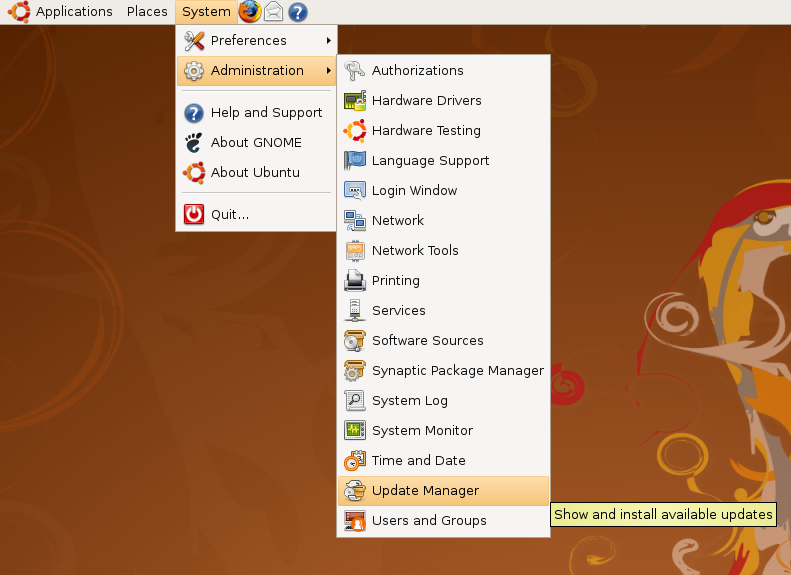
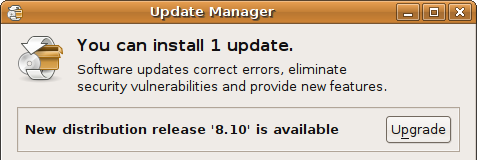
No comments:
Post a Comment